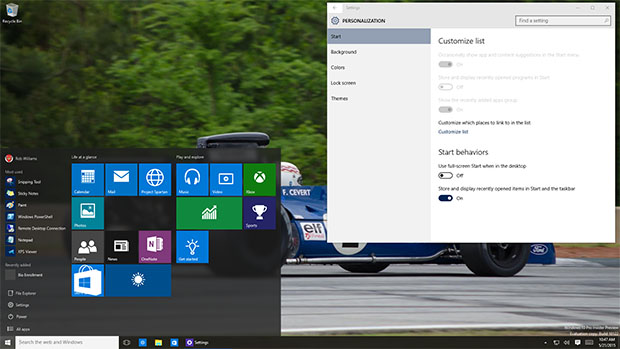Windows 10 Build 10122 Races To Insiders On Fast Ring, AMD Radeon Owners Beware
Much of what's new in 10122 comes as no surprise, as we've seen multiple previews at Build and Ignite, and even had a preview of build 10114 just over a week ago. The most noticeable enhancements revolve around the Start menu and Continuum. There's no longer an option in the Start menu to expand to the full-screen mode; instead, the option is now found in the Settings panel. Microsoft said that it removed the option as it's not one that would be changed too often, and it confused some who thought it was a tablet mode toggle. To change the default Start menu behavior, you can go to Settings > Personalization > Start.
On the Continuum front, switching to Tablet mode now collapses the left pane (which can be brought back by clicking the icon at the top-left), and also features bigger tiles, to help take better advantage of available space.
In the Edge browser, still referred to as Project Spartan in this build, Microsoft has introduced the 'New Tab' page. The company isn't currently sold on where exactly this page is going to go, but ultimately it aims to provide a useful gateway to favorite websites and quick information. There is some light customization that can be taken advantage of here. Other Edge enhancements include an icon that appears in a tab when audio is sourced from it, a new Reading View animated icon, InPrivate mode, and the ability to pin websites to Start.
Microsoft has also overhauled how Windows 10 handles default apps. Instead of the OS prompting you to change defaults after an app is just installed, it'll prompt you whenever you try to open a file for the first time after that app is installed. This subtle change simply helps reduce the number of pop-up nags that you have to endure.
The last big change is an update to the Insider Hub, which is far more intuitively laid out, and offers users "Quests" to do. You can even earn a couple of achievements, if you're into that kind of thing.
Microsoft has also fixed a number of bugs, which can be read about at the URL below. As a reminder, if you're using an AMD graphics card, it's being highly recommended that you don't update. So, if you're on the Fast ring, you'll want to go change it to Slow as soon as possible. Unless you're brave, that is.